We
will know how to make a part of a picture only have colors
here is the final result
:)

So
:
Step
1 :
Open
the picture you want to edit for I choose my pic I took for my sister’s daughter
By the way IM a Photographer and I will post soon in Photography section
stay tuned . . . .

Step 2 :
Fill anew layer with black color
Like shown
Step 3 :
Change the black layer mood to saturation and then the photo changes to black and white

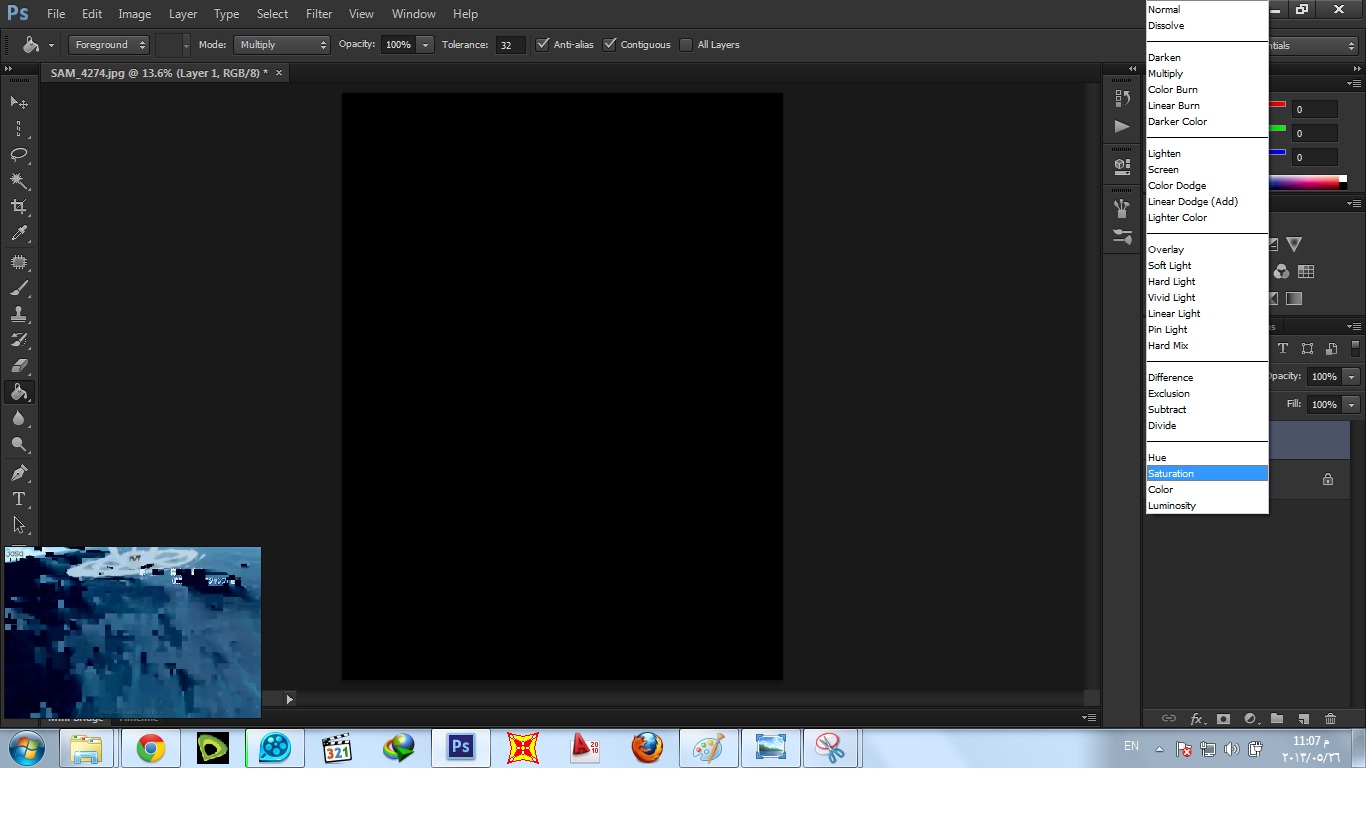

Step 4 :
Grab
your eraser and erase on the part you want to appear only colored

And here it comes
REMARKS : sorry for naruto Pics I
like to watch it when im working
Plz Like our page in the top so you get our new notification
Thank you













It's really great job done with photoshop . thanks for sharing with us
ReplyDeleteYour posts are always filled with warmth and wisdom thank you for creating such a welcoming space in the online world
ReplyDeleteVisit Here: jewelry retouching service